If You want to export multi language application components with APEX_EXPORT API (function apex_export.get_application) it is pretty tricky to get them exported for other languages.
Parameter p_with_translations is not working. Scripts will always be generated for main language.
But hopefully there is a way to get component scripts for translated applications.
In my testing case I have the main application in English language (app ID 124) and 2 translations to Dutch (app ID 999) and French (app ID 998). See pic below.
To get the component scripts for page 1 and Yes/No LOV (shared component) from main application ID 124 in English language the syntax is
lrFiles := apex_export.get_application(
p_application_id => 124,
p_split => false,
p_with_translations => true,
p_components => apex_t_varchar2( 'PAGE:1', 'LOV:39437346231509935' )
);
lrFiles := apex_export.get_application(
p_application_id => 999,
p_split => false,
p_with_translations => true,
p_components => apex_t_varchar2( 'PAGE:1.999', 'LOV:39437346231509935.999' )
);
It is located on Define application languages page. You will not find it on Seed and Publish page or main translations page.

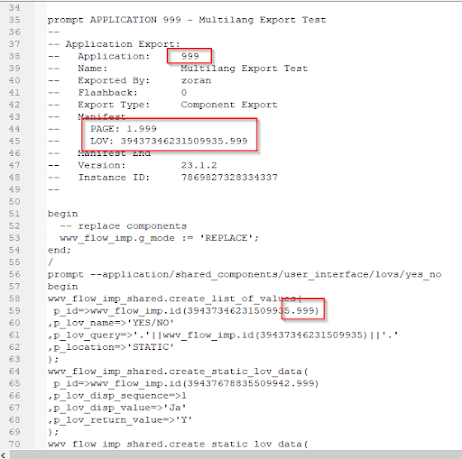

No comments:
Post a Comment